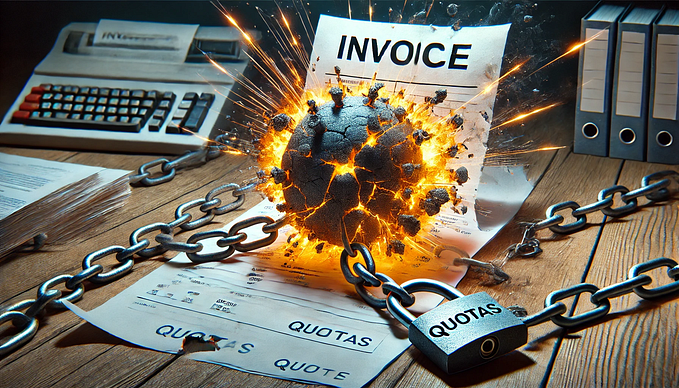Google Cloud Platform Project

Project description:
Using GCP platform to create a load balancer with the help of a Kubernetes cluster and SQL server for a php site for two projects connected by VPC peering
Project Objective:
1. Create multiple projects namely developer and production
2. Create VPC network for both the projects
3. Create a link between both the VPC networks using VPC Peering
4. Create a Kubernetes Cluster in developer project and launch any web application with the Load balancer
5. Create a SQL server in the production project and create a database
6. Connect the SQL database to the web application launched in the Kubernetes cluster


Services and technologies used:
· Google Cloud Platform Console
· Compute Engine
· Virtual Private Cloud
· Firewall
· Google Cloud Engine
· Google Kubernetes Engine
· Structured Query Language
· Load balancer

· Identity and Access Management

Process:
STEP 1: Create two projects say, “devproject” and “prodproject”
STEP 2: Create a new instance
The instance in devproject is set up as a CentOS 7 in asia-southeast-1 region (Singapore).
The instance in prodproject is set up as a CentOS 7 in us-east-1 region (South Carolina).
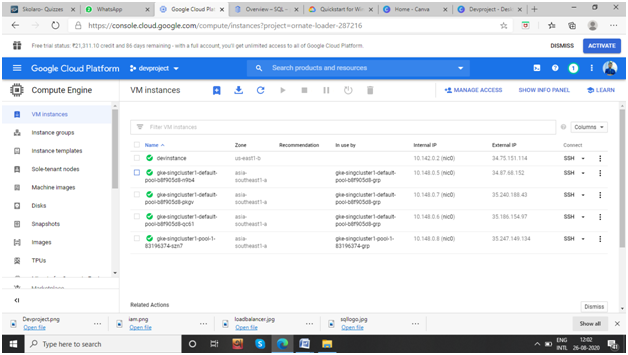
STEP 3: Create firewall rule
Allow Ingress for all IP ranges (0.0.0.0/0) for the tcp: 80 port
STEP 4: Setup VPC sub network
The sub network for the devproject instance be set up in us-east-1 and that for prodproject instance in asia-southeast-1 region
STEP 5: VPC peering
Apply for VPC peering from both the projects to each other to enable the systems to be connected.

STEP 6: Use GKE to setup a Kubernetes cluster
Add a node to the devproject and create a Kubernetes cluster in 3 zones.

STEP 7: Load balancer
Use kubectl.exe from the command prompt connected to the devproject to do horizontal scaling of pods and use deployment to setup a load balancer
STEP 8: SQL database
Setup a SQL database in the prodproject using the Storage services of GCP and add a database to it. Add user to it to enable update into the database.

STEP 9: Wordpress image setup
Setup the Wordpress image using kubectl.exe and attach the load balancer to it.
STEP 10: IAM services
Use defined set of roles or customized roles to give access to the prodproject as other users through Google account
Conclusions:
The Google Cloud Platform can be used to manage and cater to clients from all across the world without having physical offices in all the destinations.